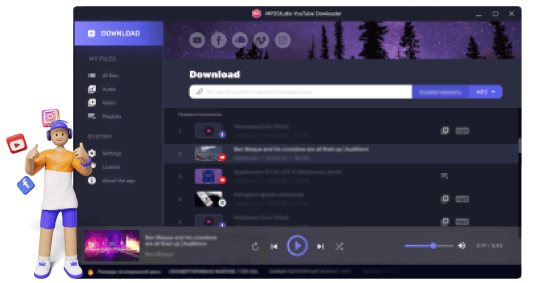Advantages of YouTube Downloader MP3.studio
Lots of Formats at Your Disposal
Batch Downloading
1080p Quality
Audio Preview
Support for ID3 Tags
Quick and Straightforward
Over a billion audios have been downloaded with our YouTube downloader!
What can MP3Studio YouTube Downloader Do?
Nothing beats MP3Studio when your goal is to save YouTube videos onto one or more device or change them into audio form. It’s a tool that’s easy to use without jumping over endless hurdles, granting access to all of your desired content.
Other services grind people’s gears with tedious installations and registrations that ask for much more than the average user is willing to divulge. Once you’re ready to try it out, setting MP3Studio up is literally over in a minute due to its user-oriented installer. Our YouTuber to MP3 downloader boasts an intuitive interface that uses simple copy-pasting of links for instant video conversion & access. This makes the whole process hassle-free and lets you confidently expand your library with minimal learning time.
Editing ID3 tags is another MP3Studio feature you’ll want to keep in mind and use regularly. It brings order to the chaos that downloaded music storage can be. By implementing and assigning categories, you can create and maintain an orderly & accessible audio library without thinking too much about it. A file’s destination can be altered just as easily, thanks to MP3Studio’s comprehensive options. You can send them to your current device, external storage, or different devices you own.
A vast and varied format selection for any of your needs is there in a drop-down menu, so switching to the needed format is a one-click affair. Better yet, MP3Studio doesn’t throttle download speeds in any way, so you may download to your heart’s content.
Enriching your audio library with countless new tracks is about to become much more fun!
Features & Highlights
Lightning-fast Downloads Devoid of Annoying Data Caps
Convert as Much as You Want!
Secure, Private, and Safety-Conscious
Designed for Desktops and Mobile Alike
Convert Files into a Slew of Formats
Instructions on Using MP3Studio for Downloading YouTube Videos
- Grab MP3Studio from the official site
- Choose a video
- Paste the copied link into MP3Studio’s input field
- Choose the audio or video format you wish to download
- Start the conversion by clicking “convert”
- Have fun with our YouTube downloader for free!